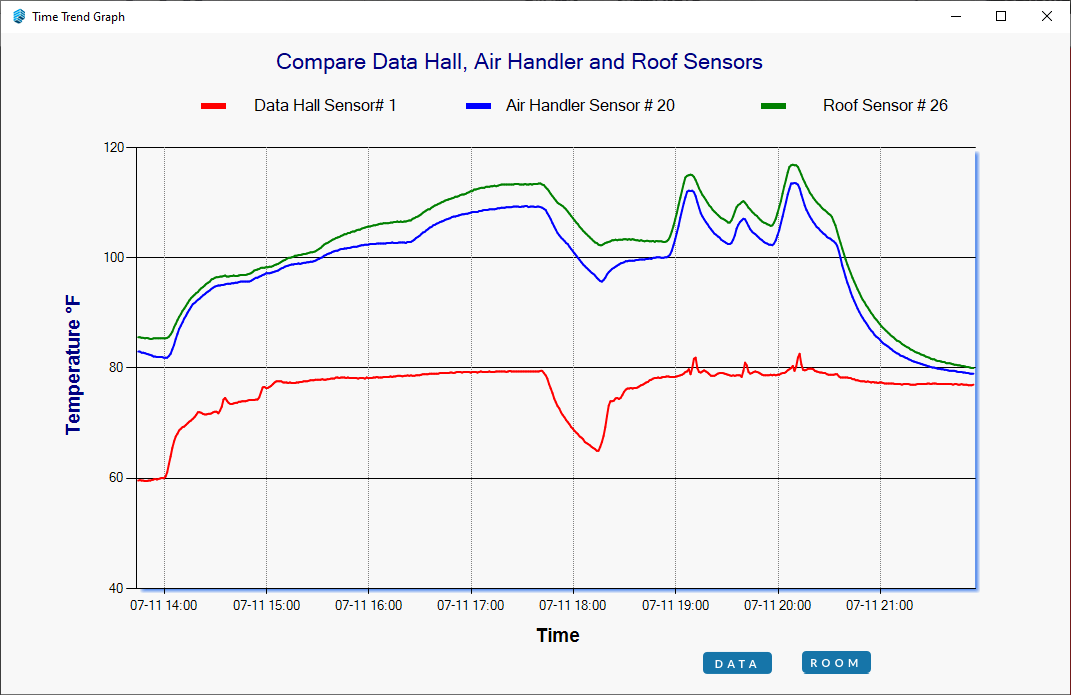What is a Time-Trend Graph?
Use AUDIT-BUDDY™ LongScan data to track environmental changes over time in a single location.
How Do You Create a Time-Trend Graph?
Use the AUDIT-BUDDY system’s built-in LongScan mode to monitor three different heights in a single location. Users determine how long and how often they want to collect data samples.
What Do You Need to Create a Time-Trend Graph?
You will need:
At least 1 AUDIT-BUDDY system
AUDIT-MATE 2.0 software (included with every purchase and rental)
What Types of Time-Trend Graphs Are There?
Temperature
Time-Trend Graph
Relative Humidity
Time-Trend Graph
Dew Point
Time-Trend Graph
Features
Set Target Temperature - high or low limits
Update Colors to match your brand
Structured method of monitoring multiple heights and locations simultaneously
Get in-depth look at the environmental performance
Time-Trend Graphs in Action
Time-Trend Graphs are ideal for tracking environmental changes.
Identify Any Major Spikes or Variations
In the example below, a client needed to monitor what was happening in their server closet. They let their AUDIT-BUDDY collect data for 7 days. They found that during work hours, the temperatures were spiking to well above ASHRAE recommended limits.
Compare Data from Multiple Locations
In the example below, we used multiple AUDIT-BUDDY stands to collect data across a room during the IST CRAC Stress test. This is a structure and scientific method where measurements are conducted at the same heights across the room. The data is auto-compiled so you don’t have to waste any time on compiling data.
Example: Capturing Room Environment during a CRAC Stress Test
What are the Benefits?
See the change in temp, humidity and/or dew point over time.
Get in-depth look at the environmental performance
Structured method of monitoring multiple heights and locations simultaneously