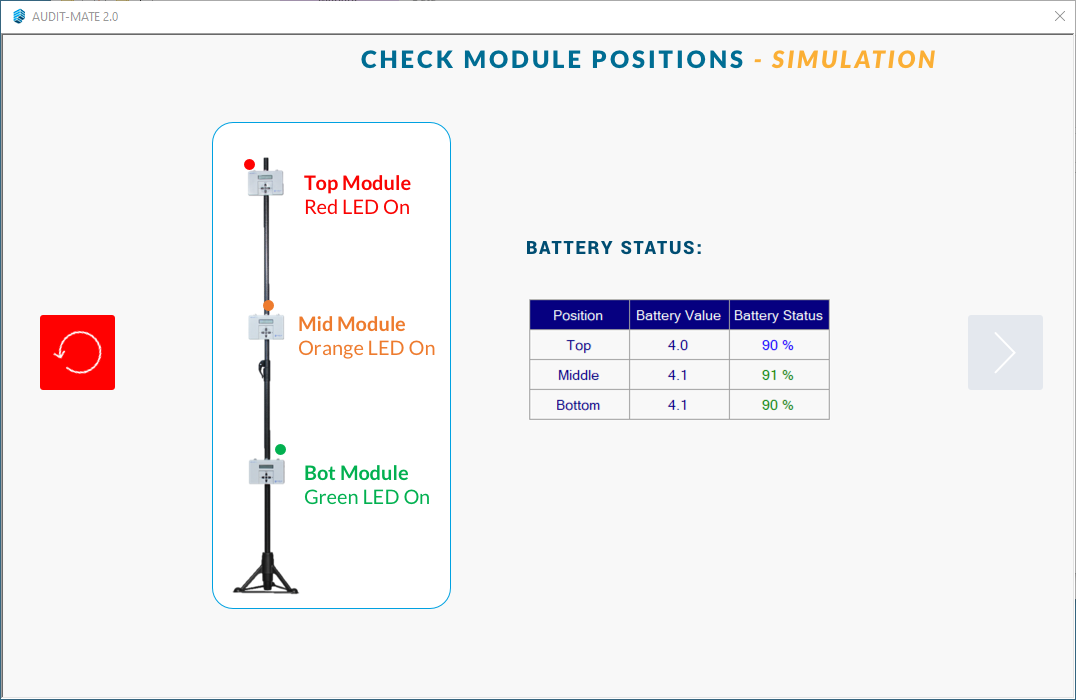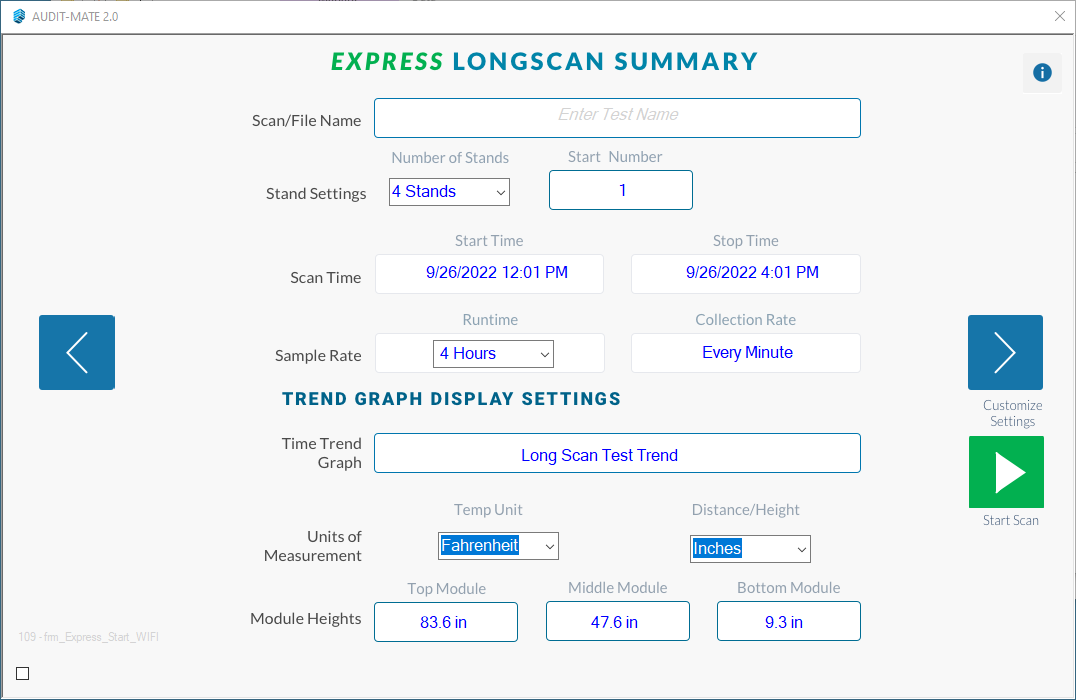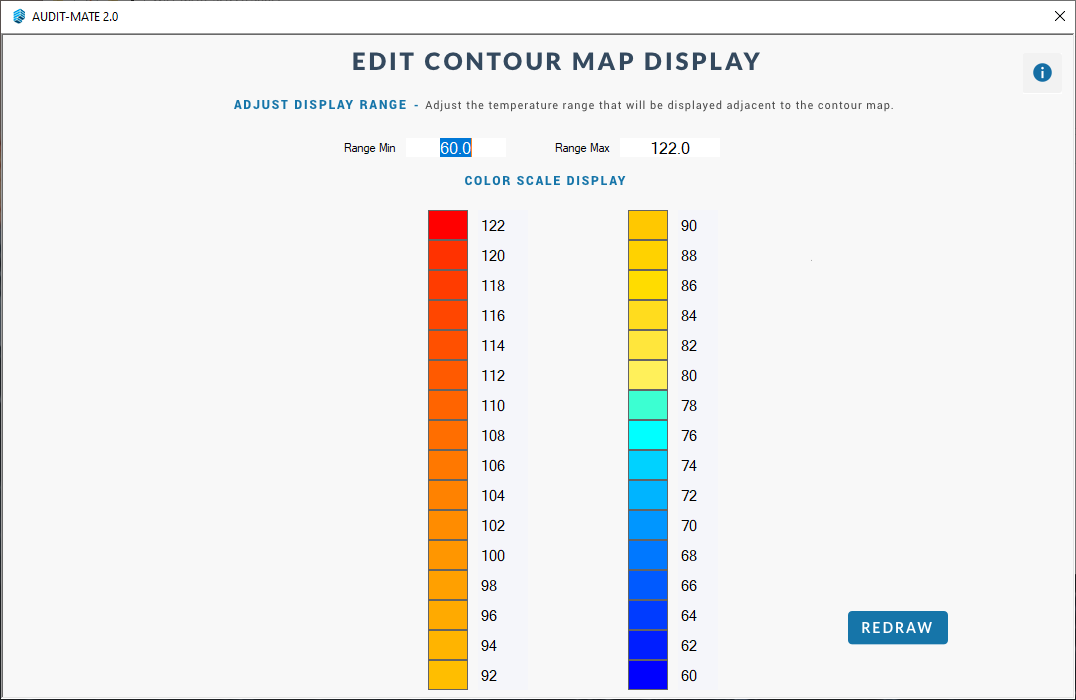What’s New at Purkay Labs
We’re always making adjustments that make your AUDIT-BUDDY easier to use. We wanted to summarize some of the enhancements the team has been working over this year.
Use AUDIT-MATE or WI-FI-MATE without Registering for 7 Days
Users can now use the program without registering for up to 7 Days. This will allow you to share data with other team members who don’t have the AUDIT-MATE or WI-FI-MATE program.
Battery Check in WIFI-MATE
You can now check the battery voltage in the TH1 Module and Wi-Fi adapter before you start the scan. This will enable you to scan confidently without worrying about losing power.
Express Start Function
Previously, users went through six steps to configure and customize scan settings. Now you can start scanning in one step- using default scan settings— and customize your scan details after you scan.
Don’t worry- if you liked being about the customize your data during the set-up process, you still can.
Name Locations
You can know pre- or -post set your Rack Name locations. As a default, the AUDIT-MATE programs will automatically label each rack as “Location 1, Location 2, Location 3.” Now you can change these labels.
Change Views While Streaming
You can now change between different views while live-streaming your data on WI-FI-MATE.
New Max/Min Search Capability
Now you can click the Max, Min or Average values in the Scan Data view and locate value in the data set.
Change Color Scale for Static Heat Maps
Previously, the color scale (aka the range of colors depicted) on the Static Heat Map) was based on the recorded measurements. You can now set your own color scale- so a deep blue on your cold aisle means the same as the deep blue on your hot aisle.
Switch Between Different Files
Previously you needed to restart the AUDIT-MATE or WI-FI-MATE program to switch between files. Now you can seamlessly read different files without exiting the program.
Screenshot Exports
You can now take screenshots of each program screen through the program. If you need to share these images, use the “export all” feature to export .png files of every screen in one simple click.
File Save
We have made several updates to the file save process, including
Added a new auto-save where data is automatically saved during data collection and reading.
Scanned data is saved in a time tag directory with a sub directory for the .CSV and Text Data
Duplicate files with a new “save as” feature
We hope you enjoy using AUDIT-BUDDY and these new enhancements. If you have any questions or need any support, please don’t hesitate to contact our friendly support team.