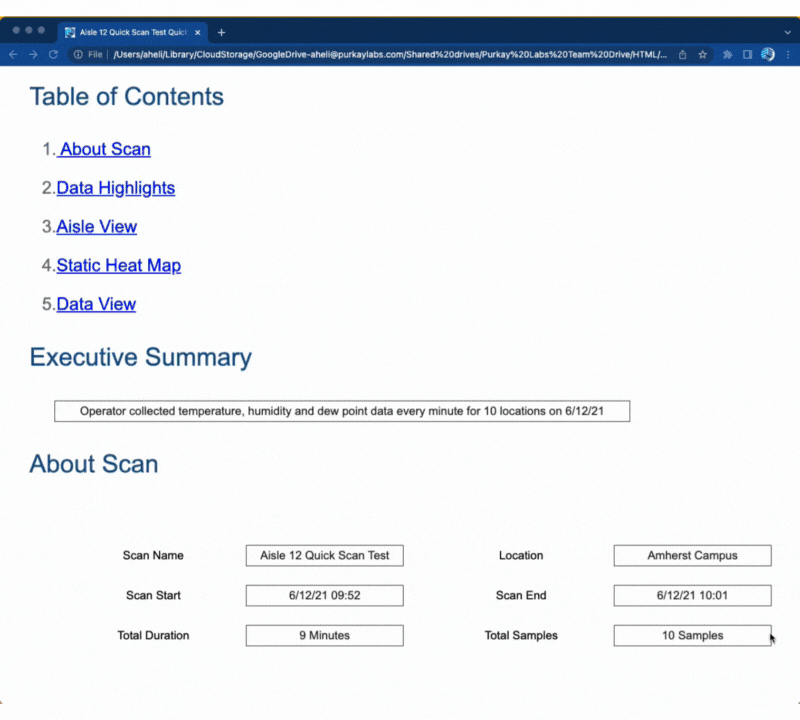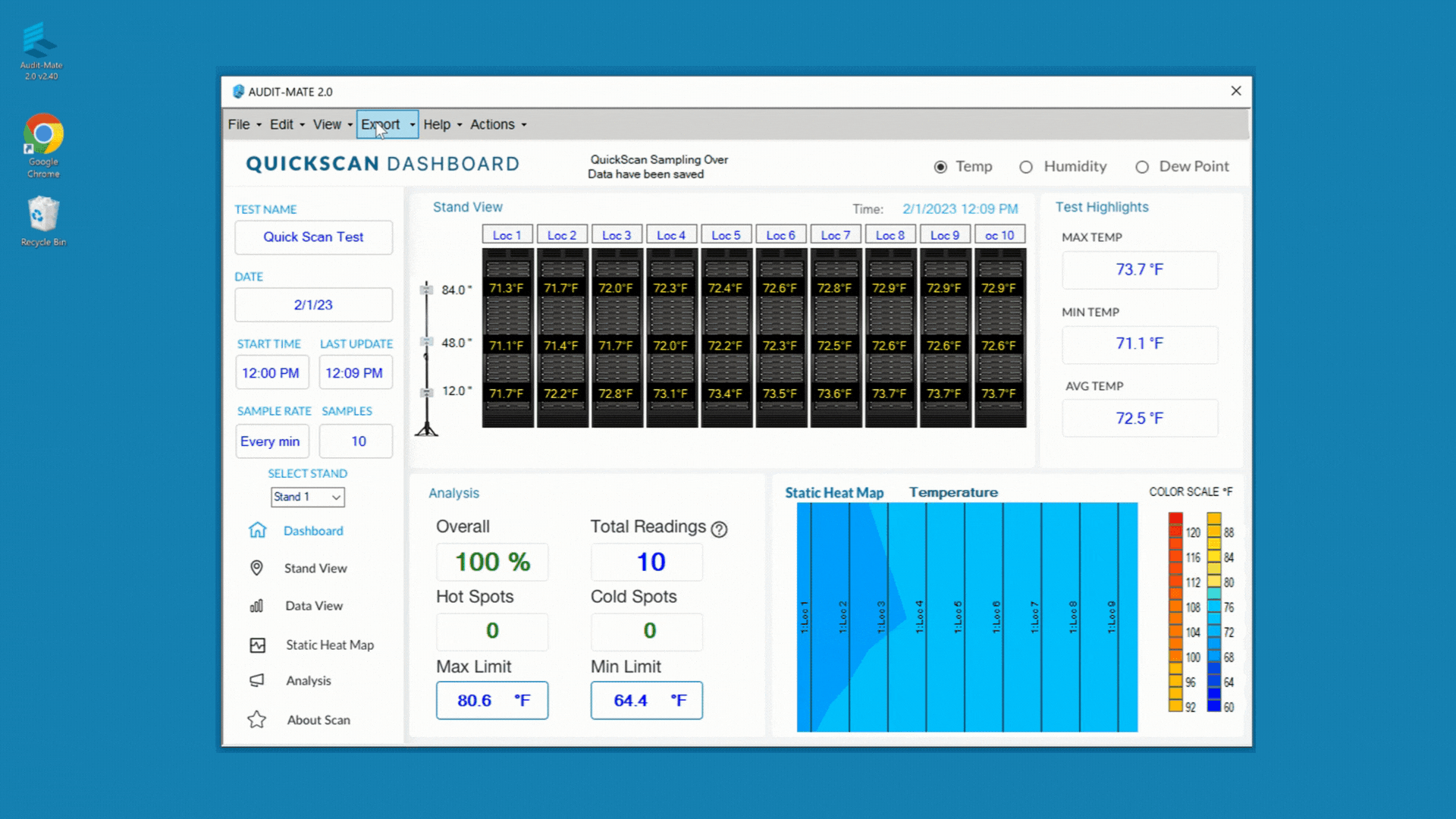New Report Export Features
What if there was a way to share the data you collected with your AUDIT-BUDDY system without having to use the AUDIT-MATE software?
Well, now there is! Introducing the new Export Report feature — which allows you to export a professional and comprehensive summary of your scan.
Say goodbye to taking screenshots, copying data and manually pasting your data into a document. The Purkay Labs automatically generates the report for you. Every Report contains a table of contents and includes the scan details, data highlights, the data table and any static heat maps or time-trend graphs that were generated from the scan.
The new “Export Report” feature allows users to collect AUDIT-BUDDY data and export it in a comprehensive and user-friendly .HTML report, making it easy to review and share information. No matter your experience level or technical background, anyone can use this feature immediately — saving time, energy and unblocking your productivity issues.
In the Read Data section, simply click export and select “Export Report” and the you will automatically export all the data and images in a .CSV and .HTML format.
Our goal with the AUDIT-BUDDY system is to allow any one to quickly collect data anywhere they need. This latest feature allows users to speed up the process of sharing that information so you can quickly diagnose and fix any potential issues in your Data Center.
The Export Report Feature is available in Audit-Mate 2.0 V2.41 and WIFI-Mate 2.0 v2.41. To find out which version you have click here, or contact info@purkaylabs.com directly.