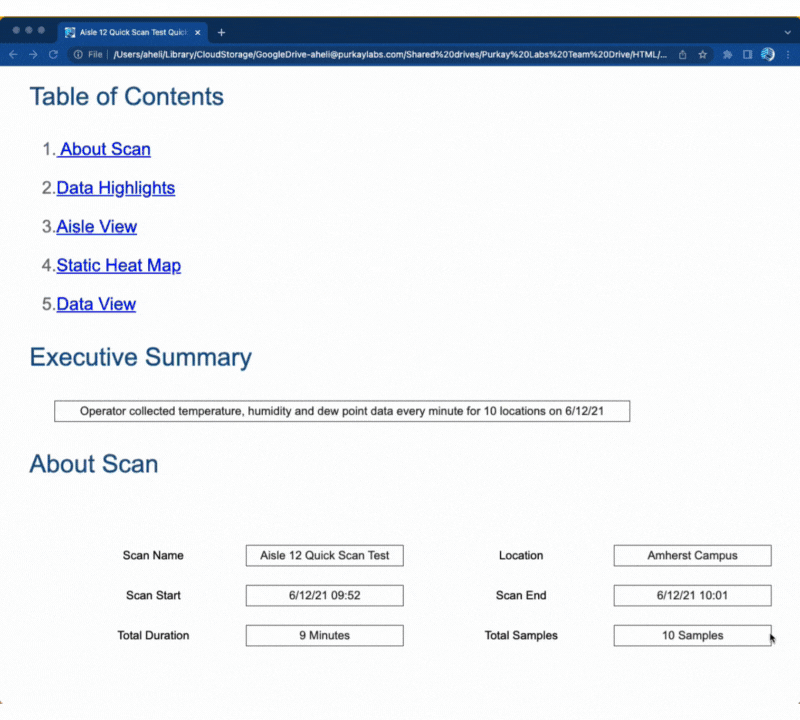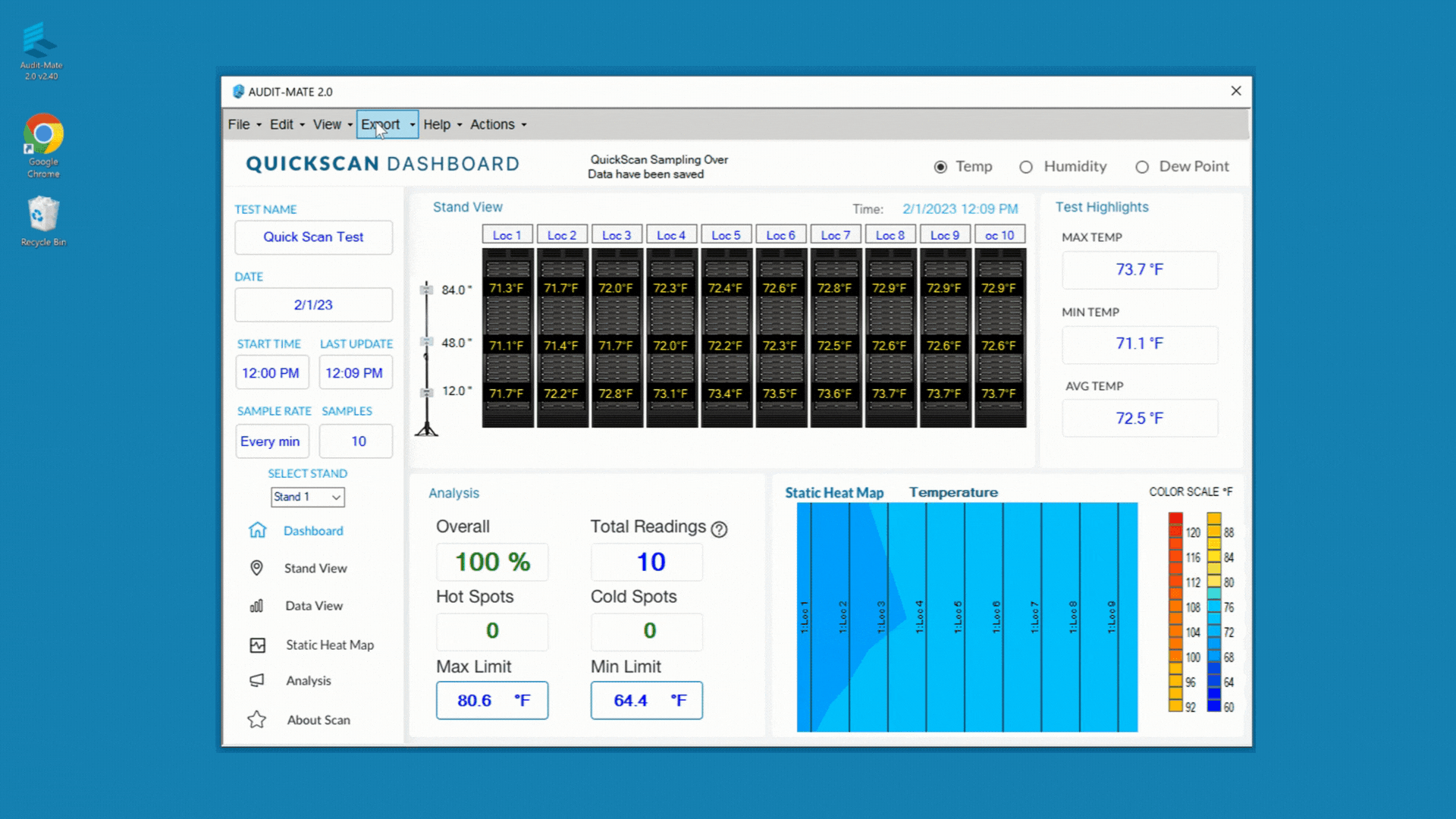INTRODUCING THE
NEW HTML REPORT
Quickly export your AUDIT-BUDDY data
in an easy to share .HTML format.
THE BENEFITS
Generate a Full Environmental Reports in one-click
Consolidate different AUDIT-MATE files
Easily Share Information
How Do You Create a the HTML Report?
After you are done collecting data with AUDIT-BUDDY, simply select “export report” in the Main Menu.
How Do You Open a the HTML Report?
After you are done collecting data with AUDIT-BUDDY, simply select “export report” in the Main Menu.
What’s in the Report?
Scan Summary
Data Highlights (Max, Min, Average)
Static Maps or Time-Trend Graphs
Dat Tables with Time-Stamped Data for all three heights
What Do You Need to Create a HTML Report?
You will need:
At least 1 AUDIT-BUDDY Stand
AUDIT-MATE 2.0 Software (included with every purchase and rental)
What are the Benefits of the HTML Report?
Quickly Share Information with colleagues or your manager
Access automatic summaries of your scan
See the visual data - static heat map, time-trend graphs etc.